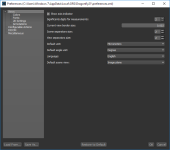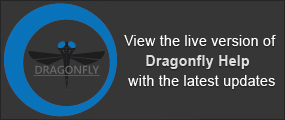Setting Preferences
Dragonfly allows you to define and manage different sets of preferences to control the default appearance of views in the workspace, the default units and significant digits of measurements, as well as application behavior at start-up. You can also configure the shortcuts and mouse actions associated with the different states of the application and tools.
At program startup in single-user mode, the default preferences file is loaded. You can also save supplementary sets of preferences as XML files that can be loaded at anytime (see Saving and Loading Preference Files).
Preferences and configurable actions can be selected and modified in the Preferences dialog, shown below. The currently loaded preferences file is indicated at the top of the dialog.
Preferences dialog
The left side of the dialog displays the available categories and sub-categories, while the right side shows the preferences associated with the current selection.
- Click the Preferences button on the Status bar or choose Tools > Preferences on the menu bar to open the Preferences dialog.
- Click OK to save changes to the current preferences file and Cancel to discard unsaved changes.
- Click Restore to Default to reset all preferences to their default values.